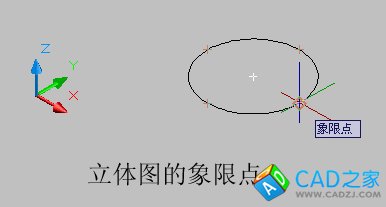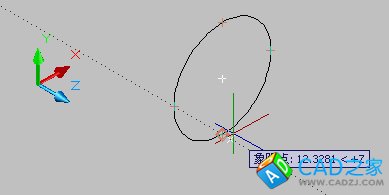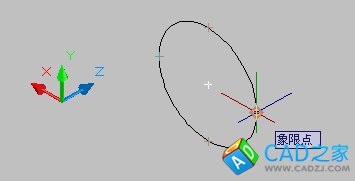CAD中象限点其实是很简单的问题,但初学者往往混淆平面图、轴测图和立体图的象限点,或者不知道轴测图和立体图的象限点位置,现用几个图片简述象限点的位置,但愿对初学者有所帮助。
1、平面图的象限点:
上下左右一共4个。

2、轴测图的象限点:
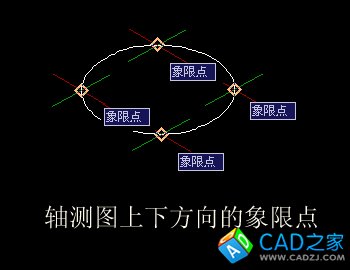


3、立体图的象限点:
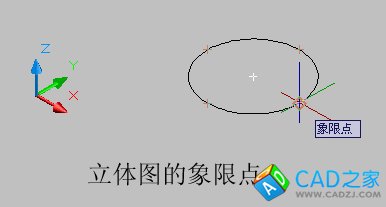
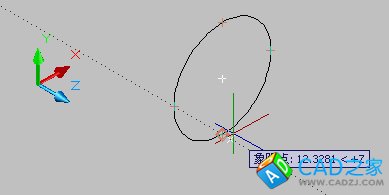
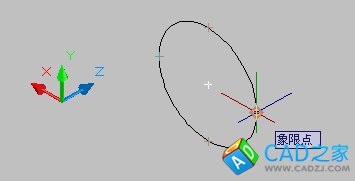
CAD中象限点其实是很简单的问题,但初学者往往混淆平面图、轴测图和立体图的象限点,或者不知道轴测图和立体图的象限点位置,现用几个图片简述象限点的位置,但愿对初学者有所帮助。
1、平面图的象限点:
上下左右一共4个。

2、轴测图的象限点:
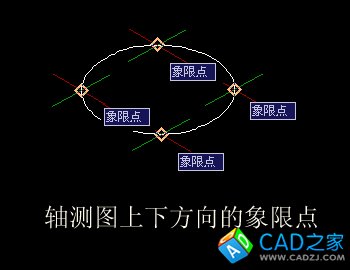


3、立体图的象限点: