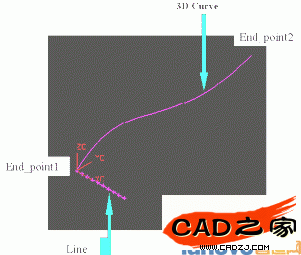
1. In Modeling: After Creating a 3 D curve, Moving WCS origin to curve’ End_point1. Drawing a line which length is equal End_point2’s Xc value. Then Using Insert Curves Point SET, Creating N Points ( Equal Arc Length).
2. In Drafting: Drawing Add View (Adding Front and Top and TFR_TRI View); Expand View; (Using Insert Basic curve line, through Point drawing N Vertical Lines as following Fig.); Insert Dimension( Horizontal and vertical as following Fig.)
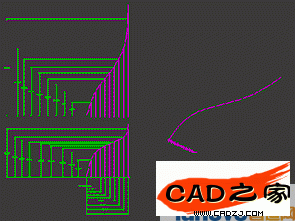
2. In Drafting: Drawing Add View (Adding Front and Top and TFR_TRI View); Expand View; (Using Insert Basic curve line, through Point drawing N Vertical Lines as following Fig.); Insert Dimension( Horizontal and vertical as following Fig.)
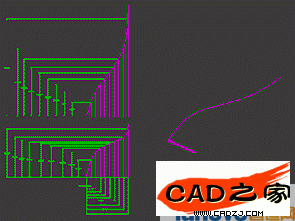
So you can clearly represent X,Y,Z of each point.
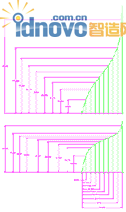
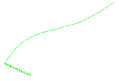
相关文章
- 2021-09-08BIM技术丛书Revit软件应用系列Autodesk Revit族详解 [
- 2021-09-08全国专业技术人员计算机应用能力考试用书 AutoCAD2004
- 2021-09-08EXCEL在工作中的应用 制表、数据处理及宏应用PDF下载
- 2021-08-30从零开始AutoCAD 2014中文版机械制图基础培训教程 [李
- 2021-08-30从零开始AutoCAD 2014中文版建筑制图基础培训教程 [朱
- 2021-08-30电气CAD实例教程AutoCAD 2010中文版 [左昉 等编著] 20
- 2021-08-30电影风暴2:Maya影像实拍与三维合成攻略PDF下载
- 2021-08-30高等院校艺术设计案例教程中文版AutoCAD 建筑设计案例
- 2021-08-29环境艺术制图AutoCAD [徐幼光 编著] 2013年PDF下载
- 2021-08-29机械AutoCAD 项目教程 第3版 [缪希伟 主编] 2012年PDF